How to install live office XI 3.1 with Office 2010
Error: Microsoft Office XP and later applicatations: Excel, Word, Outlook or PowerPoint must be pre-installed.
Environment
BO XI 3.1 SP 4
Xcelsius 2008 SP 4
Live Office XI 3.1 SP 4
If you need to install Live Office on a pc with Office 2010 already installed you will get the following warning:
In can bypass this error with a
a workaround wich aims to avoid that MS installer checks if Office is installed.
In order to do so you need an MSI editor, we suggest
http://www.instedit.com/
So follow these steps:
Create a copy of Lifeoffice.msi file located in the Package folder.
Open with InstEd the Lifeoffice.msi file and select the “Tables” tab and click on LaunchCondition;
Then delete the row which refers to Office ( “EXCELl10 OR OUTLOOK10″)
and save the file.
Then run this modified Lifeoffice.msi,
previous error will not appear any more and you will accomplish your installation!
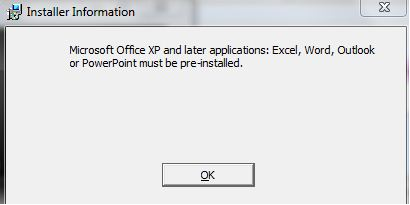


Great ! It worked
ReplyDelete