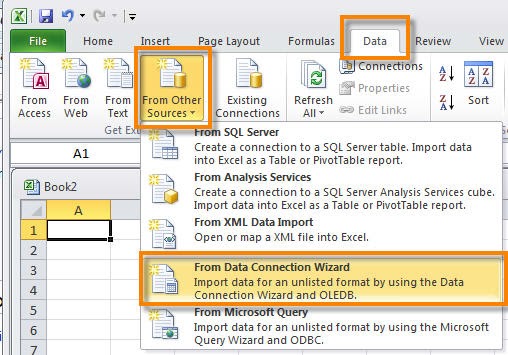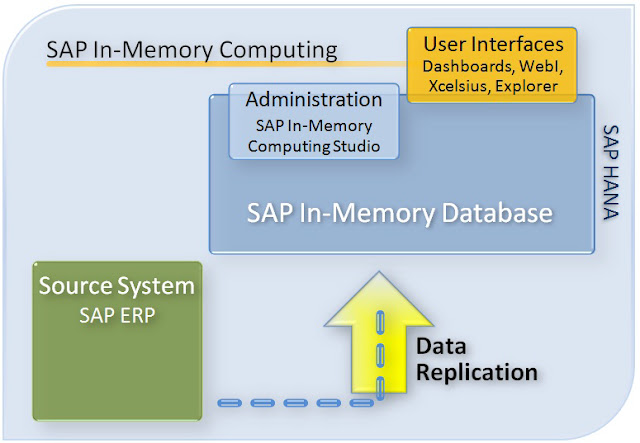SAP BusinessObjects Design Studio (a.k.a. ZEN)

SAP BusinessObjects Design Studio SAP BusinessObjects Design Studio represents BEx Web & BEx Web Application Designer successor. Design Stuido allows for intuitive design of centrally governable analytic content ranging from guided analytics to sophisticated OLAP applications and aggregated dashboards. The product features iPad support, an HTML5 User Interface, differents themes available for application and a WYSIWYG Eclipse-based designer, full & native support of BW BEx queries, direct connectivity to HANA as well as an advanced scripting engine. Available features in detail: - Intuitive WYSIWYG design environment for designers - Large set of design components (buttons, tabs, dropdown menus etc.) - Extend via scripting language (subset of JavaScript) - Enterprise Ready Life Cycle Management - Central Supportability - Theming & Customizing iPad Support built-in Apps are ready for immediate usage on ...