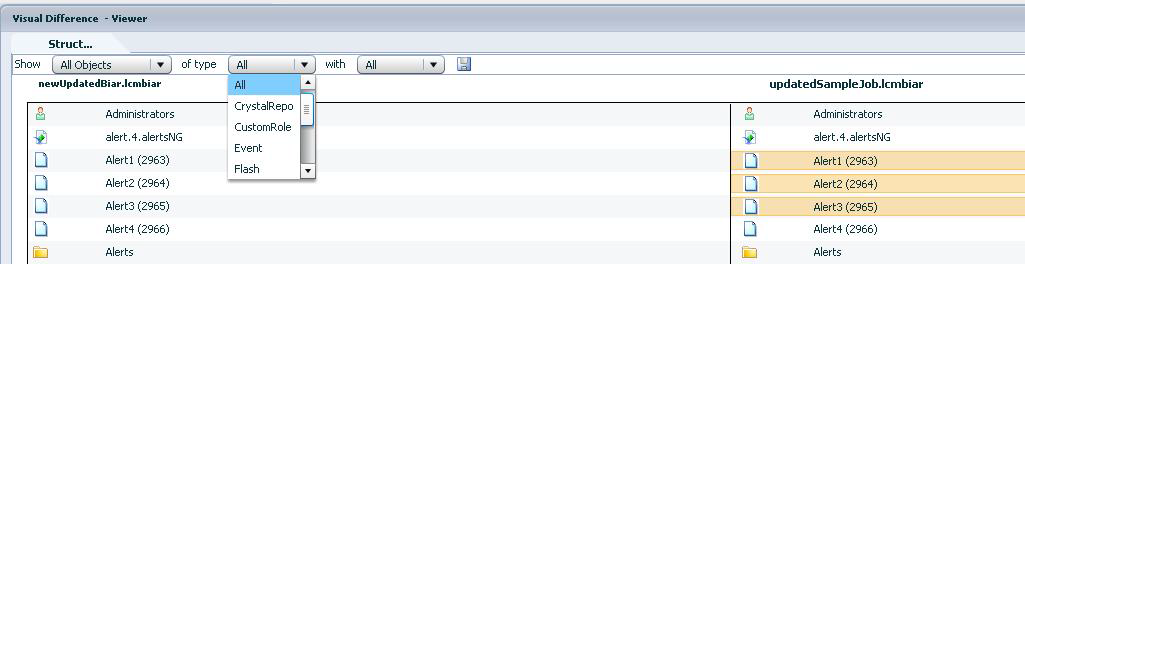BO XI R 3.1 - Changing Business Objects Server Hostname
If you need to change the hostname of BOE XI 3.1 server machine follow these steps 1. Disable all job servers so schedules are protected until you are confident your changes have been executed correctly. 2. Change the machine name. Restart the server and 3.0 backend is solid and working. 3. Reconfigure the application servers. Stand alone or not, these may need to be reconfigured: a. Java based (Tomcat, Jboss, etc): - Make a copy and then edit the WEB.XML files which in Tomcat are under the following directories: 1. /webapps/CmcApp/WEB-INF 2. /webapps/InfoViewApp/WEB-INF - Edit each of the Web.xml files with a text editor Navigate to the context-param key. Edit to read as follows: CMS NEWHOSTNAME b. .NET based (IIS) - Create a copy and then edit the WEB.CONFIG files which are in the following directories: 1. \BusinessObjects Enterprise 12.0\WebContent\InfoViewApp\CmcApp\ 2. \BusinessObjects Enterprise 12.0\WebContent\InfoView...