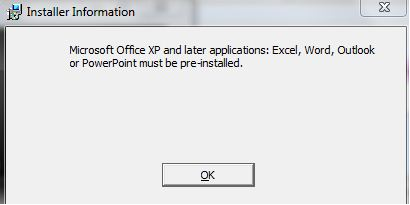WIS 30951 -The document can't be retrieved from the File Repository Server. Contact your System administrator
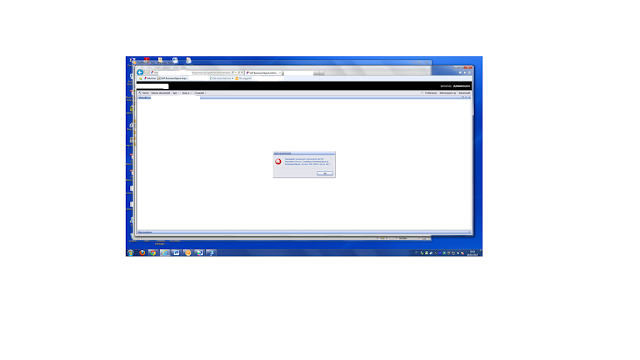
WIS 30951 -The document can't be retrieved from the File Repository Server. Contact your System administrator Environment BO XI R3.1 SP 4 Solution: 1. You can try to restart Tomcat and BO Servers and this operation could resolved the error. 2. The problem was due to the low available space on the disk where FRS is. So after freeing the disk space this problem was solved.