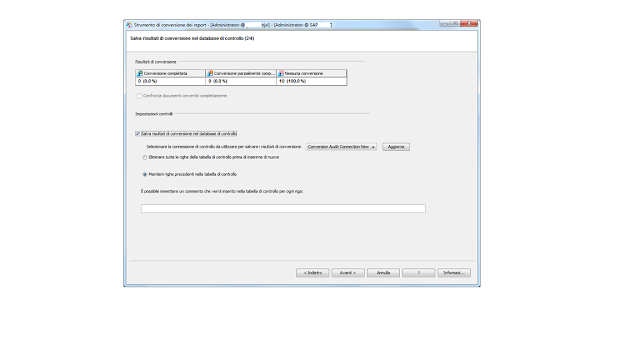SAP Business Objects Query Builder
Business Objects Query Builder Among Business Objects tools there is an application named Query Builder which can be used to query the Business Objects Meta Data repository in order to collect more information and details about your Business Objects reporting system. Its url is: http://BOserver:port/AdminTools/ How to create a query Queries are created in a language SQL like. Unlike Sql language there are not a lot of functions supported (like nesting SQL statements, the GROUP BY clause or the DISTINCT function). Below the possible functions in Query Builder within the different clauses of a query are described: (SELECT, FROM, WHERE, ORDER BY). Some examples behind: A list of the Id and Name of all universes SELECT SI _ID, SI _NAME FROM CI _APPOBJECTS WHERE SI _KIND = 'UNIVERSE' Total num ber of Web Intelligence Reports SELECT COUNT(SI _ID) FROM CI _I NFOOBJECTS WHERE SI _KIND = 'WEBI ' A list of 10 0 Crystal Reports with all properties SELE