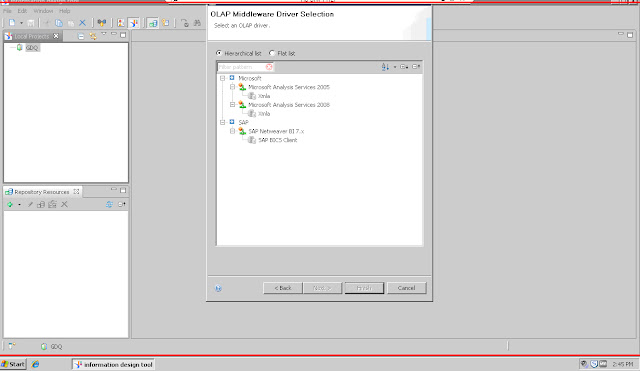LCM Managing Infoobject Versions
Version Management feature in the lifecycle management console The lifecycle management console tool enables you to manage versions of BI resources that exist in the SAP BusinessObjects Business Intelligence platform repository. It supports both Subversion and ClearCase version management systems. Let see how to use the Version Management feature in the lifecycle management console tool. In order to create and/or manage different versions of an infoobject, follow the below directions: Log into the lifecycle management console - LCM In home page, select Version Management from the drop-down list. Enter the login credentials, and click Login, then the Version Management window appears. If you want to change the host system click on the 'Servers' icon and Login with different credentials. From the left panel of the "Version Management" window, select the folder to view the infoobjects whose versions you want to manage. Select the infoobjects and cl