Bex Query with SAP BI 4
USING OLAP IN INFORMATION DESIGN TOOL (SAP BI 4)
Let see how to use Query Bex in Business Objects 4.0.
Open Information Design Tool (IDT) and go to Connectionsand open
OLAP MIDDLEWARE DRIVER SELECTION as in the following image
In order to open an olap connection on SAP Netweaver BI 7.x,
choose the last BICS connection:
Insert Parameters for SAP Netweaver BI 7:
Select the needed Cube:
Create the related connection:
Publish connection in Repository:
Read also:
How to disable automerge demension on WebI 4
Webi 4 connecting to Bex query
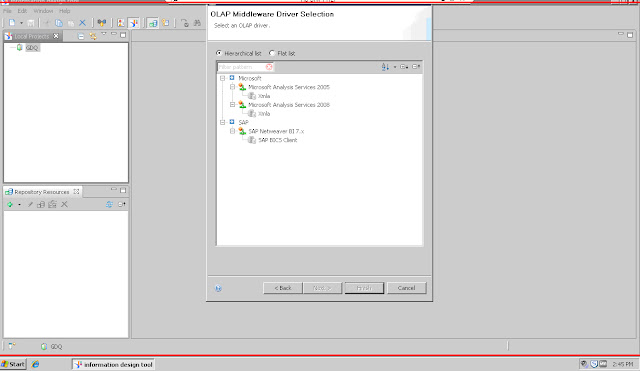




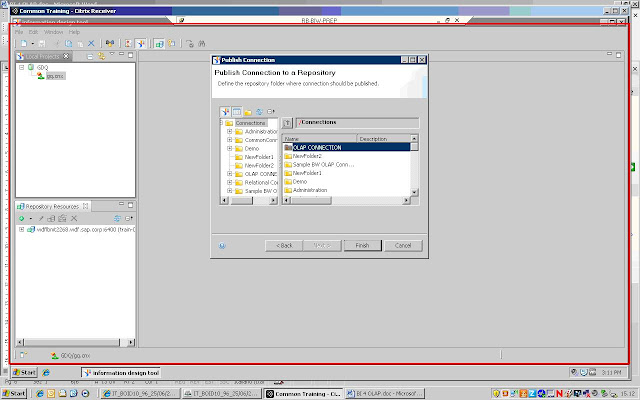

Comments
Post a Comment