Add an opendoc link in a SAP Dashboards
How to add a link in a dashboard in order to open a document in SAP BI 4 platform
First of all I wish you all HAPPY NEW YEAR!
Let see how to insert a link to a document that has been already published on SAP Business Objects 4 platform.
Go to Web Connectivity menu in SAP Dashboards
as shown in the following image
Select the
URL Button
and drag an drop it
in the chosen position on the canvass
Then select button Property tab
assign a name to button label
and then insert the appropriate URL
in the following format
http://BI4Servername:8080/BOE/OpenDocument/opendoc/openDocument.jsp?sIDType=CUID&iDocID=.....
In this way, after publishing the dashboard on BILaunchpad when you will click on the Open Workspace url Button
the related document will be opened:



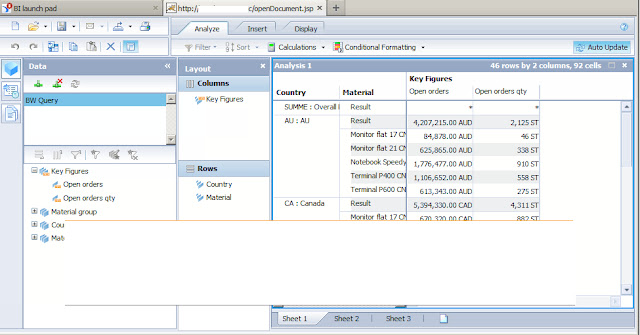

Comments
Post a Comment