SAP HANA REPLICATION DATA
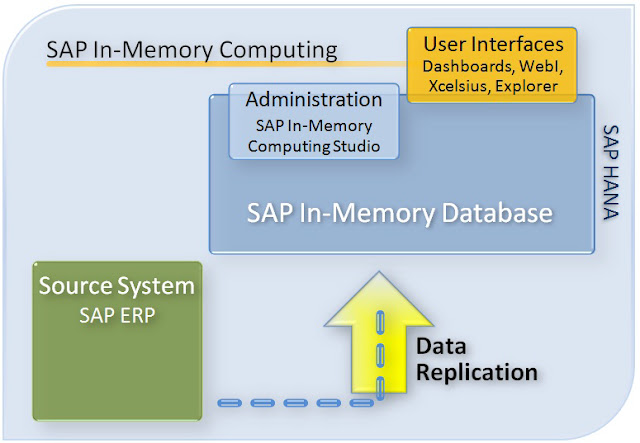
SAP In-Memory reporting and analyzing of business data requires the replication of the data from a source system to SAP In-Memory Database (IMDB). Let see an overview of the possible replication methods that are available for SAP In-Memory Appliance (SAP HANA 1.0) and its the application fields and the main components required for each method. There are three methods available for performing the data replication. The main components involved in all replication scenarios are: • SAP HANA, consisting of the IMDB and SAP In-Memory Computing Studio, which is used to administer the appliance. User interfaces, such as SAP BusinessObjects Dashboards or Web Intelligence or Visual Intelligence. • Source system, such as SAP ERP • Software components supporting the data replication The software components that support different methods of data replication are described in the following three replication scenarios. There are three alternative methods for data repli