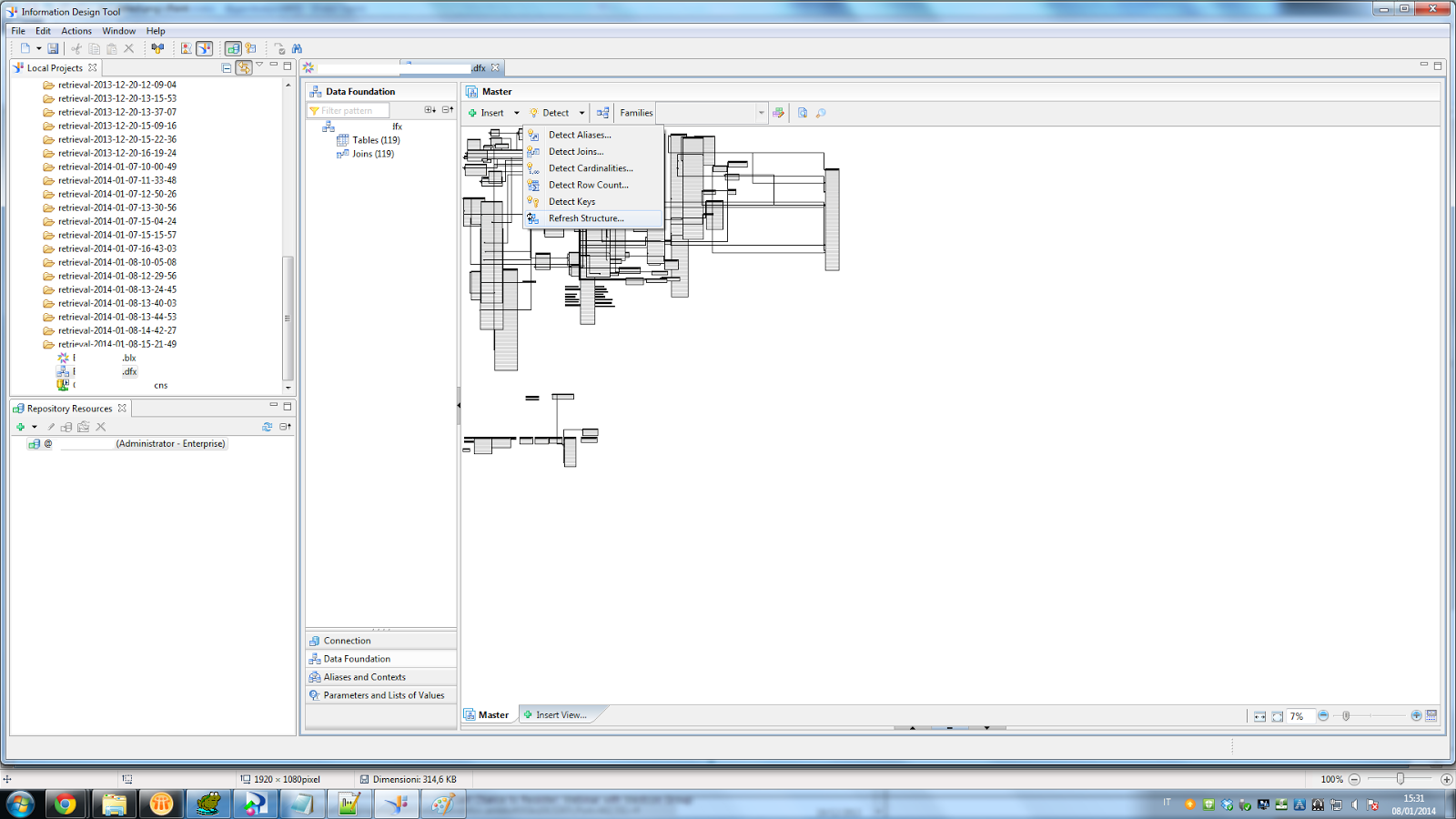CMC BI 4.0 -Visual Difference
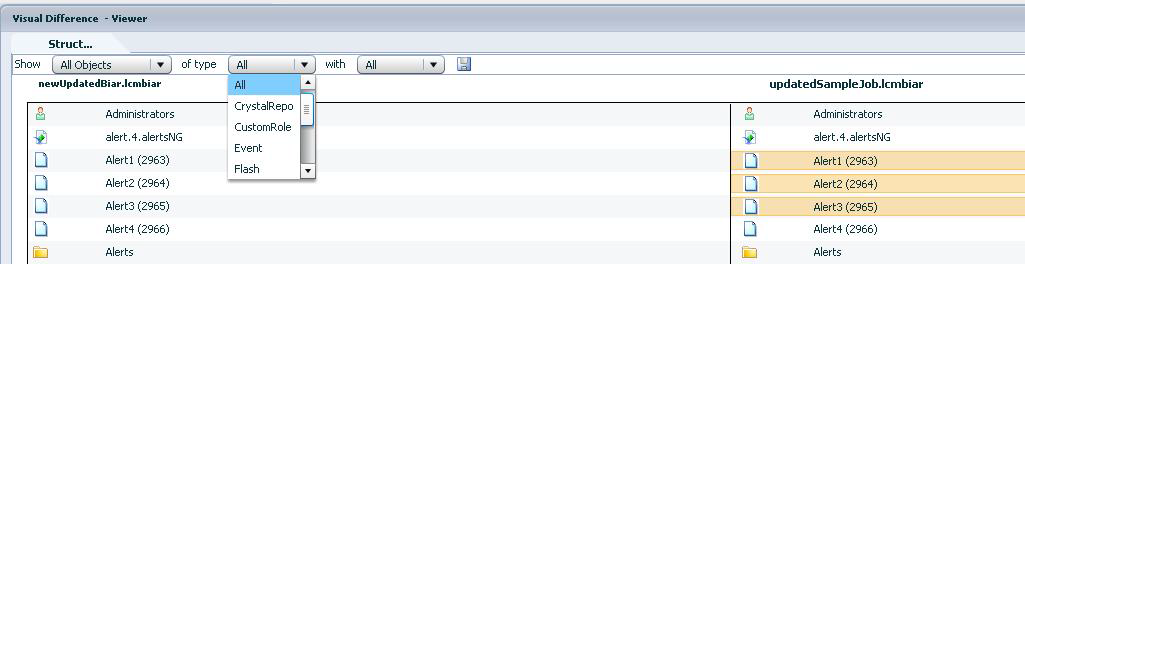
Visual Difference SAP BusinessObjects Business Intelligence 4.0 - Version 4.0 SP2 Fixpack 5 Features - Visual Difference framework allows easy identification of changes - Comparison plug ins and viewers for each BI content type. (Eventually…) - LCMBIAR viewer answers: “How is this version of the BI application different from a previous version?” - Future service packs will provide comparison viewers for universes and other content types - For example, will answer: “What is different between these two versions of a universe? Can I easily merge changes?” - Impact Analysis - Understanding which objects in a universe have changed allows tester to focus only on reports which use changed objects. See Also Visual Difference Overview