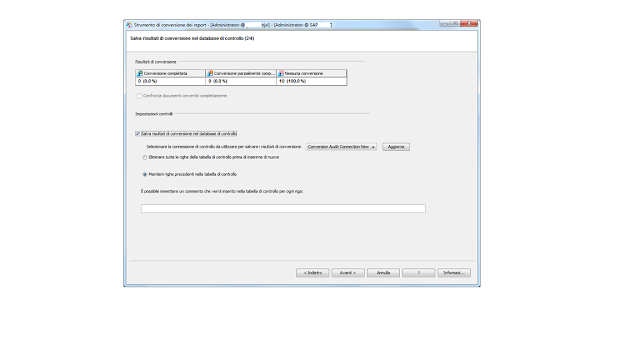Err_WIS_30270 While exporting in Excel a report Webi - XI R3.1 SP 4

Err_WIS_30270 While exporting in Excel a report Webi Environment XI R3.1 SP 4 This problem happened to an user which received a report WebI in the In box when she tried to export it in xls format. Resolution We edited the advanced rights on favorite folder of this user as the rights to export in csv, pdf and xls were not specified and then in her case not allowed! So we granted them under WebI Report Content as you can see in the following figure!