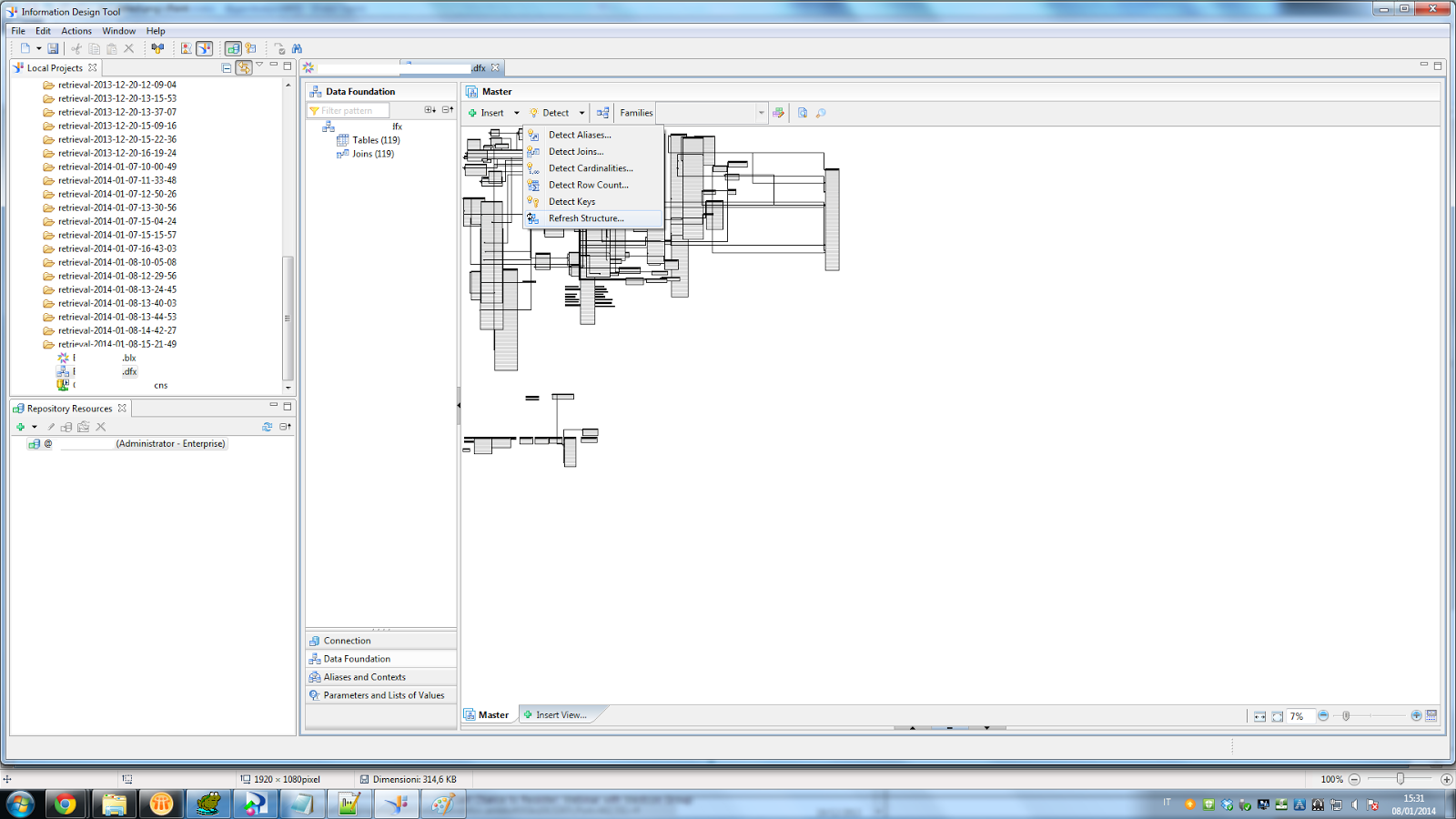WIJ 20002 Error - WebI Rich Client XI R3.1
WebI Rich Client XI R3.1 Environment XI R3.1 SP 4 When we try to open an imported reports in Webi Rich Client, BO raises the following Error Code WIJ 20002 Error Workaround: Log in Web Intelligence Rich Client. Go to Tools > Options Go to Locale (tab) and set "Interface locale" and "Formatting locale" to English (United States) > OK. Open a report in Web Intelligence Rich Client it runs ! See Also XI R 3.1 errors solutions