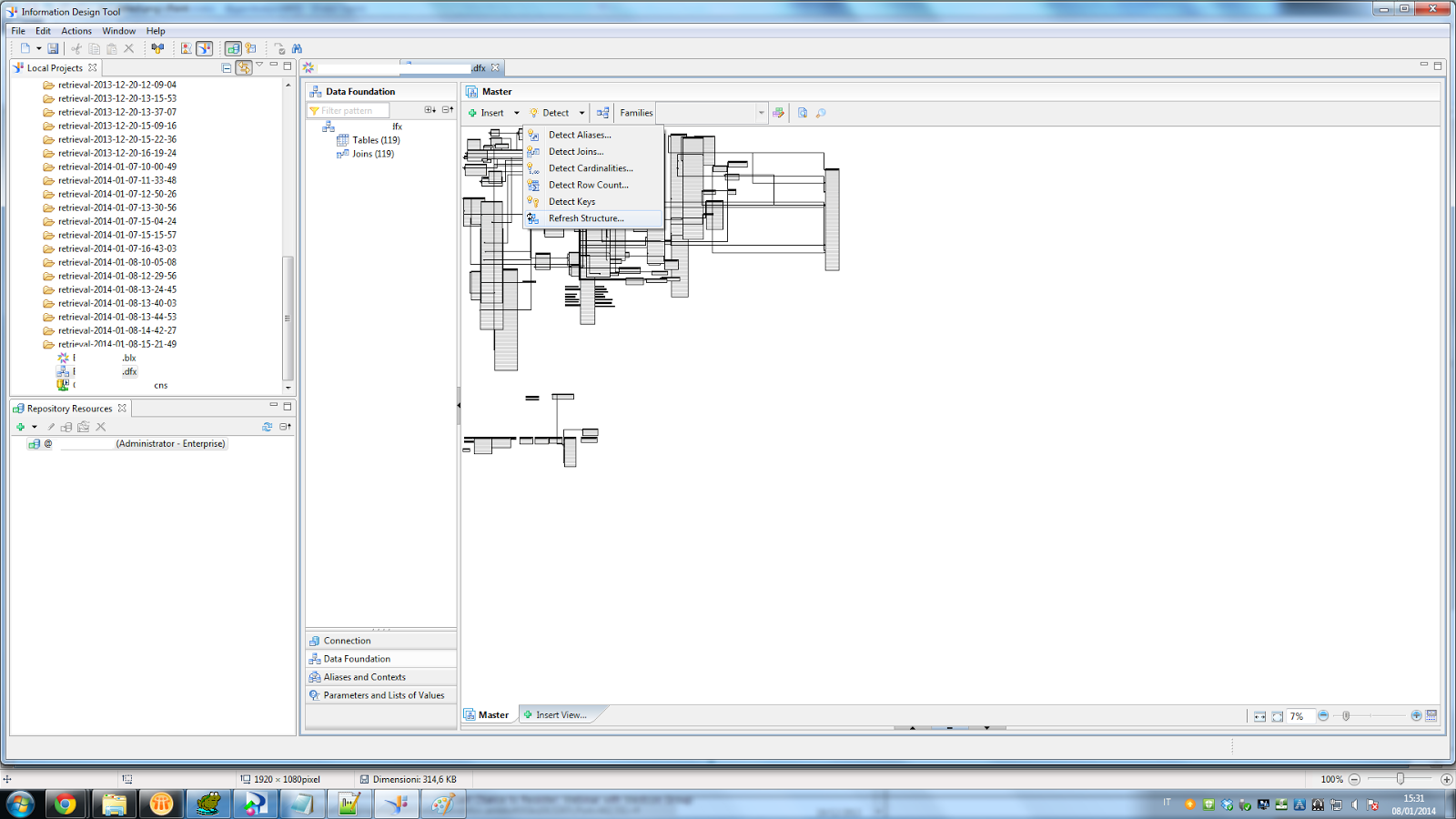WIS 00504 You do not have the rights to access data returned by this universe
Error: WIS 00504 Message: You do not have the rights to access data returned by this universe. See your business objects administrator Non si dispone dei diritti di accesso ai dati restituiti da questo universo. (WIS 00504) Environment SA BI 4.0 SP 8 In order to solve this issue on refreshing a WebI report check user permissions at user/folder/object level Check the access rights for all the universes and universe connections in this case for assigning rights to the user for Universe and connections, Login to CMC and go to Universes. Select the universe which you are using,right click and select user security,check if your user has rights on that universe if not then use Add principals and assign rights to the user you are using. Then go to Connections in CMC and select the connection which your universe is using and follow the same thing as done for Universes. Moreover on the rights tab and for the user/group on the Access Level drop down, ch