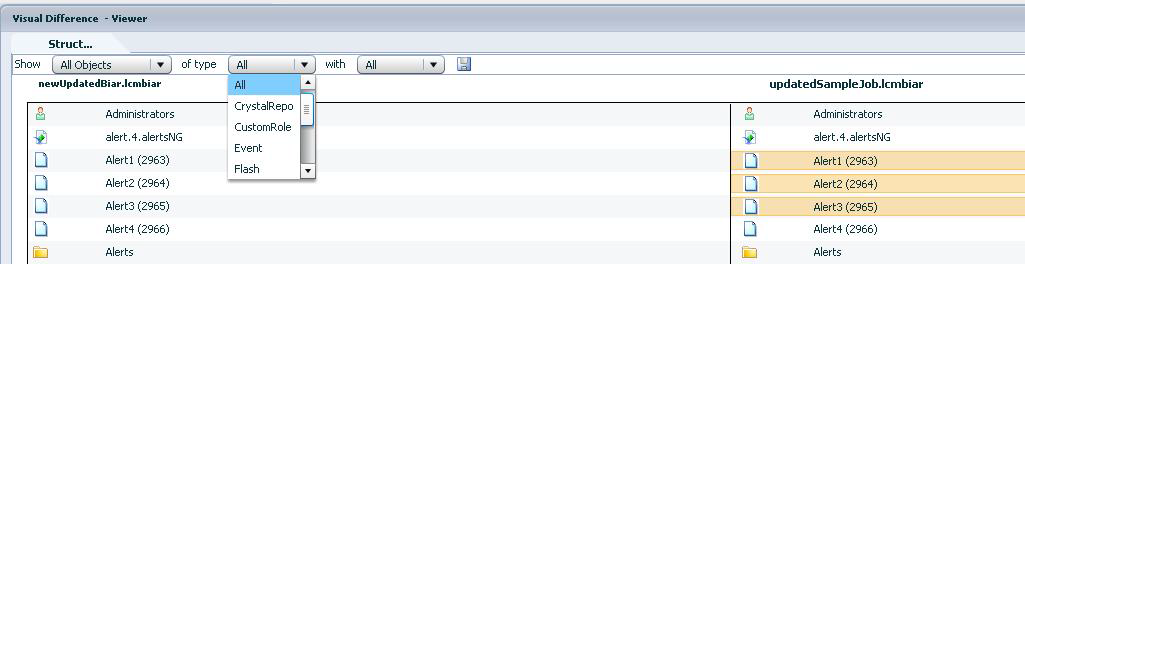Error:RWI 00226 - Cannot initialize Report Engine Server. (Error:RWI 00226)(Error:INF)

Cannot initialize Report Engine Server. (Error:RWI 00226) (Error:INF) Environment BO XI R3.1 SP 4 Windows Server 2008 R2 sp1 While rescheduling a Webi report one of our users experienced the error in exam. Solution: In our case we just restared WebIntelligence group servers: See also: SAP BI 4.0 Errors List XI R 3.1 errors solutions