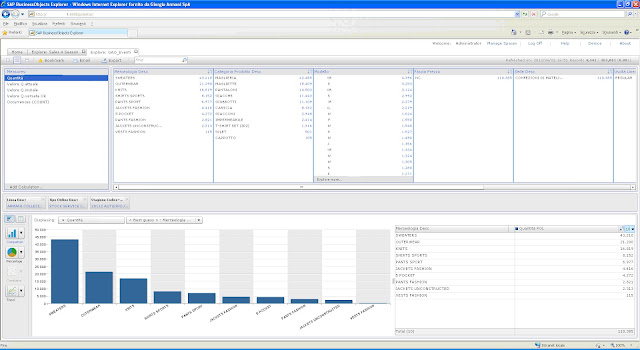SAP BO Dashboards 4 - Binding chart to the query objects
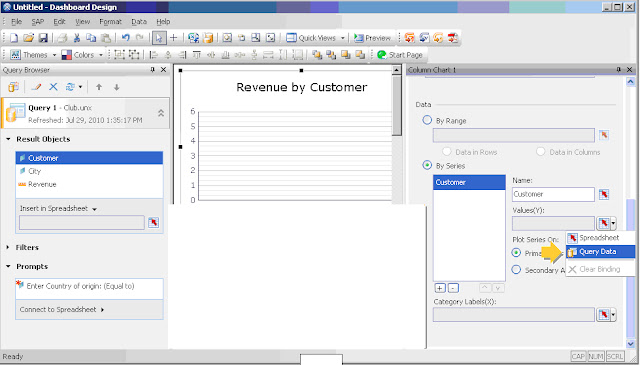
Binding chart to the query objects The great new feature in SAP BO Dashboards allows to bind every single component of the dashboard (charts, gauge and so on) directly to the query on the universe, this operation avoids to import values on the sheet in order to map the component. Please note that when data is directly bound to a chart or other component this object will not display data in Design mode so you need to preview or publish the dashboard in order to view data. New components for Universe Connectivity: Query prompt selector enables users to select one or more values for the prompt accordfing the operator used in the query. Please note that when a prompt selector is dragged to the canvass automaticcally it is added to the dahsboard. Query refresh button this allows users to refresh data directly on demand in the dashboard In SAP BO Dashboards 4.0 is now possible to apply a dynamic regional date, time, currency and numb