BO XI R3.1 Auditing Deski Reports
Before starting conversion from DeskI to WebI
Reasons for moving from DeskI to WebI ,
could be useful to activate DeskI Reports Auditing in order to understand what reports are still used and therefore are to be converted.
So in this case you hato log on CMC Console
go on Applications Menu
choose Desktop Intelligence (Audit Events)
and select the action to be audited:
From CMC
select Servers -> AdaptiveProcessingServer -> Audit Events
Finally you can create a report on Activity Universe in order to select Deski reports' name still in use.
Business Objcts XI R3.1 Auditing
Reasons for moving from DeskI to WebI ,
could be useful to activate DeskI Reports Auditing in order to understand what reports are still used and therefore are to be converted.
So in this case you hato log on CMC Console
go on Applications Menu
and select the action to be audited:
From CMC
select Servers -> AdaptiveProcessingServer -> Audit Events
Finally you can create a report on Activity Universe in order to select Deski reports' name still in use.
Business Objcts XI R3.1 Auditing
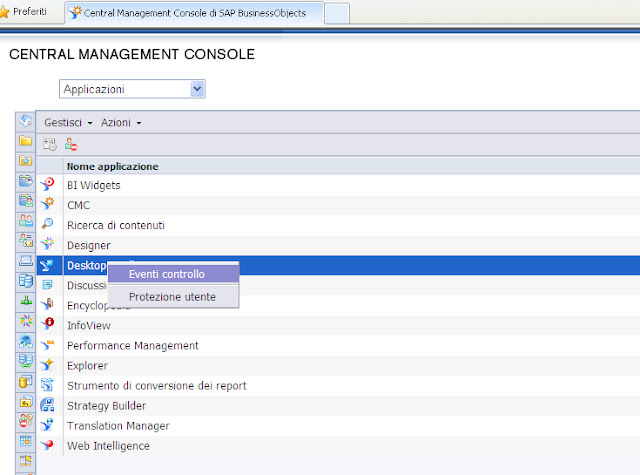




Comments
Post a Comment